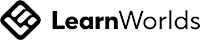- Identify test cases to automate: Start by identifying the test cases that can be automated and are critical for the application. Focus on the features that require regression testing or are likely to break with each release.
- Build a scalable automation framework: Build a scalable automation framework that can handle the current and future requirements. The framework should be flexible enough to accommodate changes in technology or business requirements.
- Create reliable test data: Use reliable and appropriate test data to ensure that tests are stable and reproducible. Test data should be relevant, consistent, and complete.
- Select the right tools: Select the right automation tools that fit your requirements and provide the necessary support. The tools should be easy to use, integrate well with your existing tools, and offer robust reporting capabilities.
- Maintain the code quality: Maintain the code quality to ensure that the test automation code is robust, efficient, and maintainable. Follow coding standards, use descriptive variable names, and write readable code.
- Use version control: Use version control to manage the code and avoid conflicts when multiple developers work on the same codebase.
- Build a strong testing infrastructure: Build a strong testing infrastructure that includes a powerful testing machine, multiple test environments, and a continuous integration process.
- Create reusable test cases: Create reusable test cases that can be used across different versions of the application. This will save time and effort in maintaining the test cases.
- Use assertions and verifications: Use assertions and verifications to check the correctness of the application under test. Assertions are used to check that the expected result matches the actual result, while verifications are used to check that a specific condition is met.
- Implement error handling: Implement error handling to ensure that the tests can handle unexpected results and errors.
- Use parallel testing: Use parallel testing to run tests in parallel, which can significantly reduce the test execution time.
- Integrate with CI/CD: Integrate UI test automation with continuous integration and continuous delivery (CI/CD) to ensure that tests are run as part of the build process.
- Perform cross-browser testing: Perform cross-browser testing to ensure that the application works well on different web browsers.
- Monitor test results: Monitor test results to identify trends and patterns that may indicate issues in the application. This can help teams identify and fix issues before they affect users.
- Collaborate with other teams: Collaborate with other teams, such as developers, designers, and business analysts, to ensure that the tests cover all relevant scenarios and are aligned with the business requirements.
In conclusion, implementing these UI test automation best practices can help teams achieve more efficient and reliable testing of their applications. By identifying the test cases to automate, building a scalable automation framework, creating reliable test data, selecting the right tools, maintaining code quality, using version control, and building a strong testing infrastructure, teams can ensure that their tests are robust, efficient, and maintainable. By using assertions and verifications, implementing error handling, using parallel testing, integrating with CI/CD, performing cross-browser testing, monitoring test results, and collaborating with other teams, teams can ensure that their tests are aligned with the business requirements and provide maximum value to the end-users.