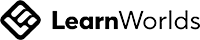What are the key components of AWS DevOps services, and how do they fit into a CI/CD pipeline?
You might choose CloudFormation if you are primarily working within the AWS ecosystem, require deep integration with AWS services, and prefer using JSON or YAML. On the other hand, you might choose Terraform if you need to manage resources across multiple cloud providers, prefer using the HCL language, or require more advanced state management capabilities.
This question tests your understanding of AWS DevOps services, such as AWS CodeCommit, CodeBuild, CodeDeploy, and CodePipeline. You should explain the purpose of each service, how they work together, and their role in the continuous integration and continuous deployment (CI/CD) process.
The key components of AWS DevOps services include:
The key components of AWS DevOps services include:
- AWS CodeCommit: A fully managed source control service that hosts Git repositories. It integrates with other AWS services and serves as the starting point for your CI/CD pipeline.
- AWS CodeBuild: A managed build service that compiles your source code, runs tests, and produces artifacts ready for deployment. It integrates with CodeCommit to automatically build and test the latest changes in your repository.
- AWS CodeDeploy: A deployment service that automates application deployments to various compute services, including EC2 instances, Lambda functions, and on-premises servers. It ensures smooth, reliable deployments with features like blue-green deployments and rollback capabilities.
- AWS CodePipeline: An orchestration service that models and automates your entire release process, integrating with other AWS DevOps services and third-party tools. CodePipeline automates the entire CI/CD pipeline, ensuring seamless integration, build, test, and deployment phases.
These services work together to create a fully automated CI/CD pipeline, allowing teams to release software more frequently, reduce deployment risks, and improve collaboration.
Can you explain the differences between AWS CloudFormation and Terraform, and when you would choose one over the other?
This question aims to evaluate your knowledge of Infrastructure as Code (IaC) tools in AWS. You should discuss the features, similarities, and differences between AWS CloudFormation and Terraform, and provide examples of when you might choose one tool over the other based on specific requirements or scenarios.
AWS CloudFormation and Terraform are both Infrastructure as Code (IaC) tools that allow you to define, provision, and manage cloud infrastructure using a declarative configuration language.
AWS CloudFormation and Terraform are both Infrastructure as Code (IaC) tools that allow you to define, provision, and manage cloud infrastructure using a declarative configuration language.
Key differences between the two include:
- Provider Support: CloudFormation is native to AWS and primarily supports AWS services, while Terraform is an open-source tool that supports multiple cloud providers, including AWS, Google Cloud, and Azure.
- Language: CloudFormation uses JSON or YAML to define templates, whereas Terraform uses its own language called HashiCorp Configuration Language (HCL).
- State Management: Terraform maintains a state file to track the current state of your infrastructure, while CloudFormation handles state management automatically within the AWS ecosystem.
You might choose CloudFormation if you are primarily working within the AWS ecosystem, require deep integration with AWS services, and prefer using JSON or YAML. On the other hand, you might choose Terraform if you need to manage resources across multiple cloud providers, prefer using the HCL language, or require more advanced state management capabilities.
How do you ensure monitoring and logging are effectively implemented in an AWS environment?
In this question, the interviewer wants to understand your approach to monitoring and logging in AWS. Discuss the importance of monitoring and logging, and explain how to use AWS services like Amazon CloudWatch, AWS X-Ray, and AWS CloudTrail to collect metrics, analyze log data, set up alarms, and maintain a comprehensive audit trail.
- Utilize Amazon CloudWatch to collect, analyze, and visualize metrics from your AWS resources and custom metrics. Set up CloudWatch Alarms to notify you of threshold breaches, and use CloudWatch Logs Insights for log analysis.
- Implement AWS X-Ray for distributed tracing and performance analysis of your applications, especially if you are working with microservices or serverless architectures. Instrument your applications with the X-Ray SDK and use the X-Ray Service Map to visualize performance.
- Enable AWS CloudTrail to record API calls and activities within your AWS account. Configure multiple trails for different purposes, enable log file validation for integrity, and integrate CloudTrail with CloudWatch Logs for custom alarms and automated actions.
Describe the process of implementing auto-scaling for an Amazon EC2 instance using AWS services.
This question assesses your knowledge of auto-scaling in AWS. Explain the concept of auto-scaling, its benefits, and how it can be implemented using AWS services such as Amazon EC2 Auto Scaling, Elastic Load Balancing, and Amazon CloudWatch. You should also discuss scaling policies and the factors to consider when configuring auto-scaling.
To implement auto-scaling for an Amazon EC2 instance, follow these steps:
To implement auto-scaling for an Amazon EC2 instance, follow these steps:
- Create an Amazon EC2 Auto Scaling group, which is a collection of EC2 instances that share similar characteristics and are treated as a single logical unit for scaling and management.
- Configure a launch template or launch configuration that defines the instance settings, such as the instance type, AMI, and security groups.
- Set up scaling policies to define when and how the Auto Scaling group should scale in or out. This can be based on predefined or custom Amazon CloudWatch metrics, such as CPU utilization or network throughput. You can also use target tracking or step scaling policies to control scaling behavior more granularly.
- Optionally, configure an Elastic Load Balancer to distribute incoming traffic across your EC2 instances, ensuring high availability and fault tolerance. Attach the load balancer to your Auto Scaling group to automatically register and deregister instances during scaling events.
- Monitor the scaling activities and performance of your EC2 instances using Amazon CloudWatch to fine-tune your scaling policies and optimize resource utilization.
How do you ensure security and compliance in an AWS environment?
The interviewer is looking for your understanding of AWS security best practices and compliance requirements. Discuss the shared responsibility model, the use of AWS Identity and Access Management (IAM), encryption, network security, and monitoring using services like AWS CloudTrail. Also, mention relevant compliance certifications, such as SOC, HIPAA, and GDPR, and how AWS helps organizations meet these requirements.
To ensure security and compliance in an AWS environment:
To ensure security and compliance in an AWS environment:
- Understand the Shared Responsibility Model: AWS is responsible for the security of the cloud (i.e., infrastructure, hardware, and software), while you are responsible for security in the cloud (i.e., applications, data, and configurations).
- Use AWS Identity and Access Management (IAM) to control access to your AWS resources. Create IAM users, groups, and roles with the principle of least privilege, and enforce strong authentication mechanisms, such as multi-factor authentication (MFA).
- Encrypt data at rest and in transit using AWS Key Management Service (KMS) and other encryption mechanisms, such as SSL/TLS for data in transit.
- Implement network security best practices, such as creating a Virtual Private Cloud (VPC) with proper subnet segmentation, using security groups and Network Access Control Lists (NACLs) to restrict traffic, and employing AWS WAF and AWS Shield for additional protection.
- Monitor your AWS environment using AWS CloudTrail to track API calls and activities, and integrate it with Amazon CloudWatch Logs for custom alarms and automated actions based on specific events.
- Ensure compliance with relevant certifications and regulations, such as SOC, HIPAA, and GDPR, by leveraging AWS compliance documentation, resources, and security controls provided by AWS services.