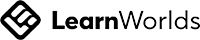As a Salesforce Administrator, you play a crucial role in customizing the Salesforce environment to meet the unique needs of your organization. Two of the key ways to do this are through Object Management and Page Layout. In this article, we'll discuss what Object Management and Page Layout are, why they're important, and how you can use them to customize Salesforce.
Object Management: Object Management in Salesforce refers to the creation, modification, and management of custom objects within the Salesforce environment. Custom objects allow you to store data specific to your organization and can be used to support your business processes and track data in a way that meets your needs.
Page Layout: Page Layout in Salesforce refers to the arrangement of fields, buttons, and related information on a record detail page. Salesforce Administrators can customize page layouts to control what information is displayed and how it's displayed, making it easier for users to access and view the information they need.
How to Use Object Management and Page Layout to Customize Salesforce: By using Object Management and Page Layout, Salesforce Administrators can customize the Salesforce environment to meet the unique needs of their organization. For example, you can create custom objects to track data specific to your organization and create custom page layouts to control the information displayed on record detail pages.
In conclusion, Object Management and Page Layout are powerful tools that Salesforce Administrators can use to customize the Salesforce environment. By understanding what Object Management and Page Layout are, and how to use them to customize Salesforce, you can help your organization get the most out of the Salesforce platform.
Enroll in Techtorial's Salesforce Administration Bootcamp to gain hands-on experience with Object Management and Page Layout, and become a certified Salesforce Administrator.